
So you’re looking for a new job. You’ve been doing your research, and you know that in order to find the perfect opportunity, you need more than just a solid resume to land interviews – you need to have an updated LinkedIn profile that reflects your achievements and highlights your value to prospective employers. We know that professional photos, headline writing skills, keywords, and personalized messaging are important, but what all should this include, and where do you start?
Here are some quick and effective ways to optimize your LinkedIn profile to stand out, WOW recruiters, and land more interviews.
A Professional Headshot (Profile Picture)
Adding a professional photo to your LinkedIn profile is key to boosting your visibility on the site. In fact, LinkedIn says that you’ll get 21 times more profile views with a picture than without one.
Your profile photo should be square, 400×400 pixels, and ideally taken by a professional photographer. But if you don’t have a few hundred dollars to shell out for a photography session, you can get away with something less formal if you follow these best practices:
• Smile. It makes you seem more approachable.
• Choose a solid—or otherwise non-distracting—background.
• Avoid full-body or head-only shots. Show your head and shoulders.
• Choose something recent that shows what you look like now—not 10 years ago.
Choose an appropriate photo of yourself; avoid pictures from any time before high school or photos where only your face is shown. The goal of this photo is to show your professional and mature side, not a glamour shot from your college days.
Headline (Your LinkedIn Profile Name)
The overall purpose of your LinkedIn headline is to tell everyone on LinkedIn who you are, what you do, and why you’re someone with whom they need to connect.
You have only 220 characters to write your LinkedIn headline, so it is vital to maximize each one. You should use as many characters as you can to increase the opportunity to be found. By default, LinkedIn uses your existing job title as your profile headline. However, since your headline is often the only piece of information other than your name and location that appears in search results, you are better off writing an enticing headline that encourages recruiters to click through to see your full profile.
Plus, a custom headline differentiates you from the millions of other “Marketing Manager,” “Product Manager,” and “Software Developer” profiles on LinkedIn.
Customizing your headline also gets you to All-Star status (assuming you’ve completed all of the steps listed in this article), which, according to LinkedIn, makes your profile 27x more likely to appear in recruiter searches.
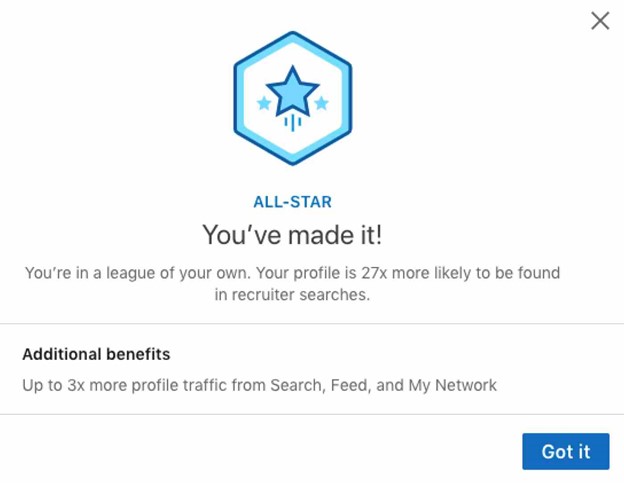
You should aim to be client/customer-centric when crafting your headline. This means highlighting pertinent skills and making it easy for people to find you.
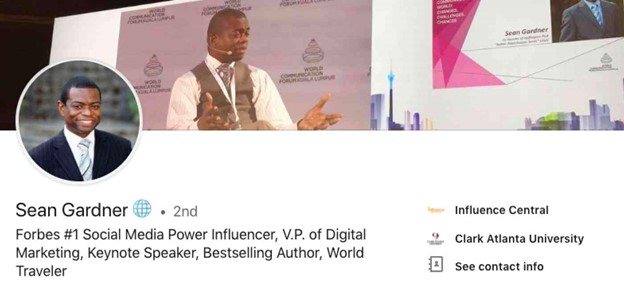
Winning LinkedIn headline formula:
What you do | Adjective or phrase on why you do what you do | Adjective or phrase on what differentiates you from others | Descriptive words on what you bring to the table.
Nailing Your Professional Summary
LinkedIn asserts that “summary is the #1 thing recruiters look at when viewing profiles.” This means the summary section is key to boosting your visibility on the site. If it’s the first thing recruiters look at, it might be your only chance to grab their attention and encourage them to stick around for a while and learn more about you.
Focus on one or more of the pieces of information below to tell a story about your career that stands out:
• Significant career accomplishments
• Your values and passions
• Your “superpowers” (things you do better than anyone else)
• Verifiable facts and statistics
• What makes you different and unique
• Social proof via quotes and testimonials
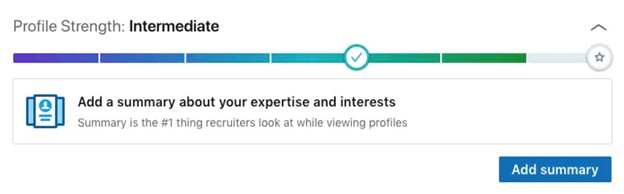
Speak the language of your target clients and prospects; use terms they might use in their searches..
If your headline isn’t doing this, then you are losing opportunities for effectively branding yourself and landing new opportunities. Plus it costs nothing to customize it!
Share Measurable Achievements (In addition to Job Duties)
The experience section is the part of your LinkedIn profile that’s most like your resume, but it doesn’t have to be a straight copy-and-paste exercise. Most recruiters will eventually see both your resume and LinkedIn profile, so the better approach is to have the two complement—rather than replicate—each other. Just make sure that positions and dates are consistent across both.
With one position listed on LinkedIn, you’re likely to get up to eight times more profile views. And with more than one position listed, you’re profile gets viewed up to 29 more times.
The most standard approach is a bulleted list of responsibilities and accomplishments for each role. Note: LinkedIn doesn’t have a WYSIWYG editor that makes it easy to add bullet points, but you can do this by typing Alt + 0149 on a Windows machine, or option + 8 on a Mac.
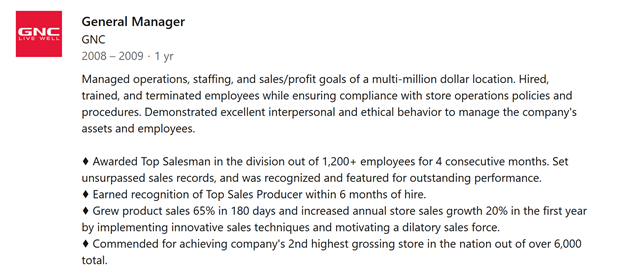
Avoid simply pasting your job duties in each employment section. Instead, talk about what you’ve accomplished and what it meant for your employer or the team you worked with. Listing quantifiable achievements throughout your work experience is a great way to highlight the impact you had and the results you are capable of producing.
Example: “Managed a budget of $XXX” OR “Reduced costs by XX% through…”
List Relevant Skills
According to LinkedIn, people with at least five skills listed on their profiles get as much as 17x more profile views and up to 31x more messages from recruiters.
LinkedIn will recommend skills for you based on your education and experience, so you can quickly select those or search for other skills that aren’t auto-recommended. Either way, be sure to choose from LinkedIn’s prewritten skills—recruiters use these to filter candidates—unless there’s no matching prewritten skill.
Pro Tip: If you’ve had a profile on LinkedIn for a long time, you may have added your skills by typing them in manually instead of choosing from the newer prewritten skills. If so, you should go back in and refresh your skills using the new prewritten terms in order to appear in recruiter searches filtered by LinkedIn’s skills list.
Once you have skills listed, you need to get endorsements for those skills. Studies have shown that having endorsements for your skills significantly improves your search rankings.
Finally, make sure you have your endorsement settings set to Yes to get LinkedIn to automatically prompt your connections to endorse you for your skills. To check/edit these settings, go into the skills editing view, click Adjust endorsement settings, and toggle the switches for all of the options to Yes.
Conclusion
We tend to only think of LinkedIn when we’re actively looking for work, but there’s value in keeping your profile fresh and staying active on the site even when you’re just passively looking—or not looking at all.
By following these tips and keeping your LinkedIn profile up to date, you’ll be able to take advantage of the site for more than job hunting, using it to grow your network, expand your connections, and build your business or personal brand.
You can check out more LinkedIn tips and guidance here.
Still not sure where to start? Drop us a line below to see how our LinkedIn Branding Specialists can help you today.
